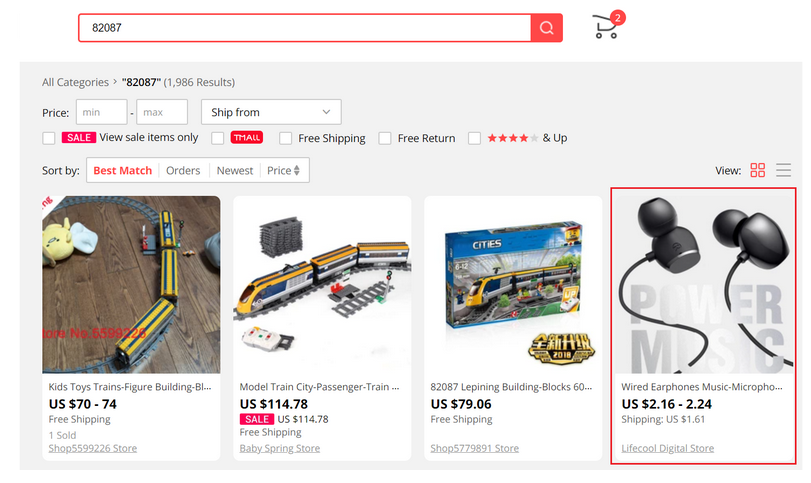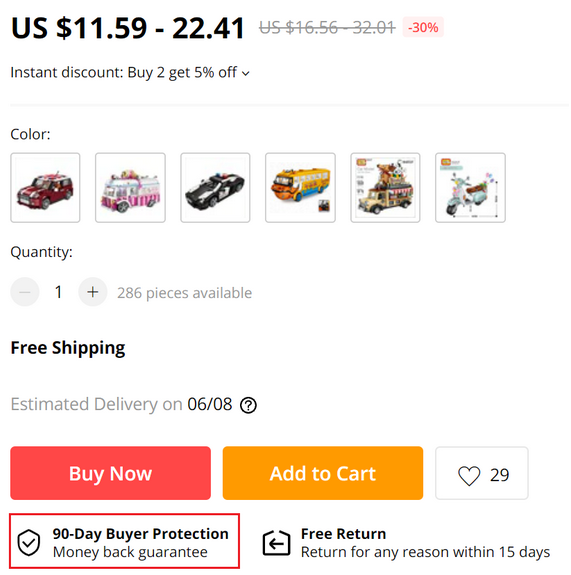Step 1 – The set
Step 2 – Searching for the set and for the seller
Step 3 – Placing an order
Step 4 – Processing
Step 5 – Delivery
Step 6 – Unpacking
Step 7 – Assembly and protection time
Step 8 – Disputes
Good day to you! Are you new to AliExpress and want to buy some building blocks?
This guide can help you with that. Register on https://www.aliexpress.com/ in case you haven’t registered yet.
Now to the bricks!
Step 1 – The Set
You want to buy a replica of a particular set? Then you should learn if this set was copied by Chinese brands. You require a Lego setcode (https://brickset.com/ or https://www.bricklink.com/ can help) or at least a name (if it is a MOC), though a MOC number might also work.
Search by setcode/name on http://brick4.com/. For example, if you want to get a replica of Lego 60197 Passenger Train, try searching: http://brick4.com/search/set/?s=60197
If there’s no replica there will be only Lego. But in our case we have several results:
KING/QUEEN (also Jack, Lion King, Zebra) used to be known as Lepin. Their piece count is usually higher than Lego’s – the theory was that this happens because the companies count differently (Lego says a minifigure is 1 piece, KING/QUEEN counts every part of a minifigure separately), but we’re pretty sure now that the Chinese brands just make up a random number.
Warnings: Some manufacturers are really creative, they add some extra stuff to original build or modify some parts. Luckily http://brick4.com/ has info on that. If you’ll see some text in the item description, use online translators to check the info.
Step 2 – Searching for the set and for the seller
After you know the set number, it is time to search AliExpress and to pick a seller who has what you want.
For example we are going for Queen 82087 (If you are okay with any brand, try to search by Lego setcode). Some stores provide delivery from European warehouses (Spain, Poland, etc). You may limit the search by picking “Ship from” and wanted country if the filter is available for you.
Some sellers avoid using brand names these days, instead they use just the setcodes. Better to search for 82087 (instead of Queen 82087):
There are some irrelevant results. We can avoid them – limit the search to a specific category. For bricks category ID is 2622 (for english AliExpress version, if you use a different language check category ID yourself – go to categories, for children and then building blocks – you’ll see that address string looks like aliexpress.com/category/cat_number – use it).
By default it searches everywhere (catId=0):
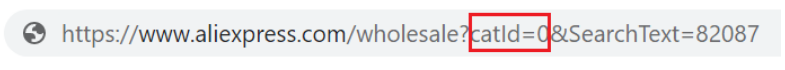
Now type 2262 instead of 0 in your browser’s address bar. Now it shows results from the Block category only:
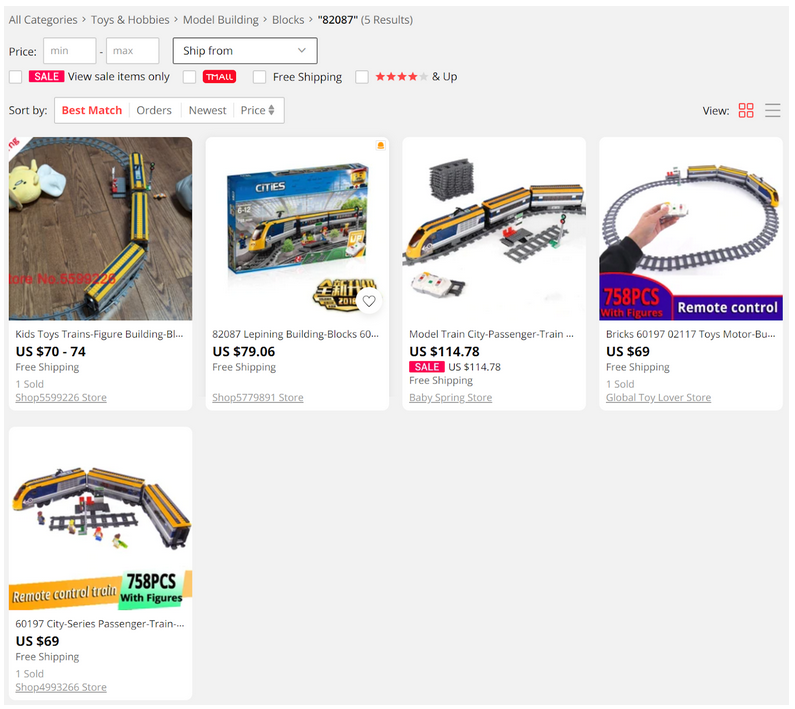
Learn the average price (with delivery). Some delivery methods may be way too expensive for some countries, check that delivery is either free, or relatively cheap compared to the set price. In case of disputes (when order is received, but damaged for example) compensation is calculated based on the set price. The shipping fee might not be reimbursed in a dispute.
The average price of our example set is about $70. One of the results is certainly overpriced.
In older version of AliExpress you could see sellers’ rating in the search menu and there was a filter allowing to show higher rated sellers first. But this is gone, the only option is to browse through the stores to check the rating.
From past experiences rating should be:
- above 97% if the store sells bricks related stuff only.
- above 95% if the store sells bricks along with other items (like regular toys).
Bricks have pretty good quality in general so quality of product doesn’t affect store rating (if the store sells bricks only). Low rating in this case indicaties seller-related issues like bad communication, fake shipping, missing bags, etc.
If the store sells bricks and other products, the quality of other products can affect the store’s rating, so it will be lower.
Pay attention to the time the store was created. If it is a relatively new store – a couple of months old, it might haven’t received enough feedback to display the real rating. If the store exists for a year or more – rating usually shows the real score.
Check the feedback tab of the AliExpress store you picked. If there’s bad feedback from customers, they most likely described what was wrong. If there are too many complaints recently – avoid this seller. You can also notice the amount of feedback for 1, 3 and 6 month – in other words it displays how many deals the store had.
Extra way of searching:
AliExpress mobile app has an image search function, you can take a photo or upload a picture of the set you are looking for, it will show you the result. If all sellers use some generic image, it will be easy to find similar sets. This could work well with some obscure sets or items – when sellers don’t use setcode.
You can still use the keywords, popular ones are Legoed, Lepining and such.
You can also search for Duplo sets as Duploed.
Warnings:
Regarding discounts.
1) AliExpress sellers have discounts all year long – it’s just a marketing trick to create the impression that you found a really nice deal. In the example above, you can see that the discount doesn’t guarantee a thing – the discounted item was still the most expensive.
Bricks sellers on AE often do not have any discounts.
2) Some stores used to sell different brands in the same product listing: “Lele Lepin”, “Lele Bela SY”, etc.
They are avoiding brand names these days. If you want a set from a certain brand, make sure there aren’t too many setcodes – should be Lego and/or one chinese brand.
So about our example set, if the store sells “Toy train child toy 60197 11001 82087” you might get either Queen or LERI brand.
3) Never go for sets marked as “presell” or “preorder”, wait until they are out. Presell price usually is higher, while the “actual” price drops. Presell has no time advantages, sellers will ask to extend processing time, i.e. the set will be shipped when it’s out, in other words when you will be able to order it normally.
The Presell might be written on images and in product description, and almost always assumes you’ll extend processing time.
4) Surprisingly not all knockoff sets are significantly cheaper than originals. Check prices before ordering something, maybe you can add a couple of bucks and order an original.
Minifigures?
Want to buy separately sold minifigures?
Unfortunately it is forbidden to sell minifigures on AliExpress now. You can find some leftovers, but sooner or later these stores will be shut down.
So far I know 2 websites from ex-AliExpress sellers:
https://www.minifiguresmall.com/ (Kopf Store) confirmed
http://www.worldminifigs.com/ (supposedly World Minifigures store)
If you know more please add a comment on the Discussion page.
Step 3 – Placing an order
Your item is in the cart already. Now it’s time to learn a few tricks to save money and about the specifics of Chinese e-commerce.
Firstly, discounts. Literally almost every seller has discounts, all year long. That’s a psychological trick, people love to buy stuff with discounts so it’s how sellers try to attract buyers.
Those discounts are ticking, like “oh only 10 hours left”. So when the time’s over, the seller should renew the discount, but not everyone does this on time, so watch out, you can accidentally overpay.
Always learn the average item price to know how much the item should cost. And remember that not all sellers play the “discount game”.
Also, make sure the set you are ordering is not “Presell”.
The number of AliExpress sales has increased, sometimes there are sales almost every month or two. But be aware, a lot of sellers raise prices during sales. So the only way to save is to use promocodes or coupons. There are plenty of websites that post promocodes, but use them in incognito mode, because they usually post reflinks (read warning below to learn).
Secondly, app discount. Some items have higher discounts if you place an order via the AliExpress app. Usually it’s an additional 1%. There are also coins available in the app, they might give you an extra discount.
Thirdly, sometimes there are discounts that sellers can provide in social networks, for example. Those are made via a keyword code. In such orders sellers should manually change the price. You have to leave the discount code in the notes of your order, place the order without paying (click other payment methods, order and close the page) and wait till the seller adjusts the price (notification email will arrive), then pay with your usual method.
Finally, you may wanna use cashback services to save money. There are different services for different countries so I can’t advise you to use anything specific. Search for services from your country and how to use them. That’s an extra 2-4% (depends on your country) of the order sum (discounted sum actually if you use other discounts). Some services even allow you to use cashback services if you make the purchase via AliExpress app.
If you have a message for the seller (like some wishes about the item color or maybe discount code) you should leave it in the order notes.
Warnings:
Cashback troubles. Your cashback might be stolen. This requires a bit explanation:
How do cashback services work?
AliExpress has an affiliation/referral program, which means partners (or affiliates) promote AliExpress goods, attract new customers or motivate old customers to order goods. And if goods they promoted are sold, AliExpress pays them a reward – usually some percent of goods’ price.
How do they promote? They use a link – affiliation link. These links are usually very long strings of text that contain info on the affiliate – they help AE identify affiliates.
Of course buyers won’t just use such links out of blue, so cashback services share the reward with buyers.
So normally you register at a cashback service, click their link, purchase goods. When you receive goods and the reward is processed, you’ll get your share.
What are the issues?
There’s no issue if you use an affiliation link from your cashback service, because they will pay you back. But there are plenty of websites or users that will try to give you their affiliation links, but in this case, they won’t share with you.
Make sure you don’t click s.click.aliexpress.com links – these are 100% trap. There also might exist links like a.aliexpress.com – these are made via the AliExpress mobile app. They’re link shorteners and usually harmless, but sometimes they might also contain a reference link if somebody has shortened an affiliation link.
If you click this kind of link (affiliate/reference), you’ll see how long the text in your browser’s address bar is – it contains affiliation info. After you click it, AliExpress website address will change to best.aliexpress.com and you’ll have to clear all the cookies and cache related to AliExpress to get rid of it. Best.aliexpress.com is related to cashback, key point who will receive it – you or another person.
So if you are using a cashback service yourself, the address might change to best.aliexpress.com when you activate your cashback link, but it should return to normal after purchase. But I recommend using a different browser for purchases with cashback.
I read so far there are browser extensions for checking prices on AliExpress that steal your cashback and cookies data. Also “best” version reduces the amount of search results limiting it to the goods that participate in the affiliation program or sometimes it puts goods that participate in the affiliation program higher in search results than the other ones.
Just make sure you don’t click s.click.aliexpress.com links or click them in incognito browser mode – copy clean link to the item and paste it in normal browser mode.
Clear all data and cookies related to AliExpress if you are redirected to best.aliexpress.com all the time or delete suspicious extensions (like price checker).
Who can give you bad links:
Websites – like ones that offer coupons and promocodes. They earn on that, but don’t share.
Users – s.click.aliexpress.com links are 100% affiliation links – use incognito mode. a.aliexpress.com links might also be just a shortened affiliation link – also open them in incognito mode.
Browser extensions – like price checkers or others. If you see they redirect you at best AliExpress version – delete them and clean cookies and data.
Step 4 – Processing
After the order is placed and paid, the seller will start to pack your order. Often, sellers don’t have items in stock right now, they get them from factories/warehouses and it takes a couple of days for them to ship it to you. There is a time limit called “processing time”, which you can check up in your order details. If sellers fail to send your order in that period, the order will be closed and you’ll get a full refund. In case of ordering “presell” sets (which is not a good idea) sellers will ask you to extend processing time, you can do it in your order. See warnings for additional info.
The order is considered shipped when the seller registers a tracking number for your order in AliExpress’ system (you’ll receive notification email). However, there’s a warning that tracking may take several days to start.
If the tracking hasn’t started in 10 days after shipping, message your seller for information.
Warnings:
1) Cancelling orders is a tricky thing. If you haven’t paid yet, you can cancel it easily. Never leave unpaid orders, if you’re not going to pay, just cancel it. Or your buyer rating will drop which can affect disputes in a bad way.
If you paid for an order, it can only be cancelled after the seller confirms the cancellation as well. It’s a seller protection feature. Sellers don’t like to lose orders. They’ll let you cancel only if not much time has passed (they didn’t start to pack your order). Sellers won’t accept most cancellation reasons and have you pick either “I don’t need this order” or “Other”, because the other ones negatively impact the seller’s reputation in the system. If they’ve started to process your order, there’s no way they’ll let you cancel. So only place an order and pay when you are really sure about it.
2) Sellers have limited time for processing, however they have several tricks.
First one is shipping delay or fake tracking number. They give you a tracking number that doesn’t have a package behind it yet or is just a fake tracking number. Considering the warning that tracking starts up to 10 days, there are restrictions in opening disputes. You can open a dispute only when 10 days have passed since the “shipping” (receiving tracking number). Seller will have plenty of additional time to ship your order before you can start doing anything.
Sellers can change the tracking number later, but it will be visible in order history.
I do not recommend opening a dispute because of tracking information absence right away (after 10 days). It’ll be safer to wait for the remaining buyer protection time to run out. Unfortunately dispute escalation takes some time. The seller may ship the order for real while the dispute is being escalated. Valid tracking info will make your dispute reason (“No tracking info”) invalid, so the dispute team may reject it and close the dispute. And you can only open 1 dispute per order (more correct: 1 closed dispute per order, so please check the Dispute section for more information). So if the item arrives damaged or with missing parts, you won’t be able to request a refund if your dispute was closed before. That’s why I’m afraid to open disputes if tracking info is unavailable.
Step 5 – Delivery
Your order has a maximum delivery time, also called “buyer protection” (protection time). There’s a guaranteed delivery time. If the order is not delivered within the guaranteed delivery time, you can request a refund. However that doesn’t mean that you’ll get your order for free, the seller most likely will turn the parcel back (though you may be lucky) as well as AliExpress dispute team may offer you to wait some more time.
The buyer protection time can be extended, but only the seller can extend it. You can request an extension from the order options (seller can confirm and extend it). Maximum buyer protection time is 120 days total and cannot be extended more (can be different for different countries afaik). Each time seller extends the delivery date, you’ll receive a notification email (by default).
When 5 days of buyer protection will be left, you’ll receive notification email, then it will be repeated when 3 and 1 days will be left. If your parcel is still on the way, you can request delivery date extension via button in order options.
You can track your orders here:
https://global.cainiao.com/ – that’s the tracking service Aliexpress uses
http://www.17track.net/en – another service that can read different delivery companies’ tracking info.
Or use the website that the seller points out in your order information.
Warning:
1) Do not accept the package if it’s badly damaged or if it looks like it was opened already (unless you know customs have opened it).
2) You may need to pay customs fees depending on your country laws. Those are taxes and sellers are not responsible for them.
So if your country has customs fees, you can ask the seller to reduce the declared price of the parcel (in the order notes), although they usually do it anyway.
3) Always keep track of your delivery time. After it runs out, the order closes automatically. There will be 15 days left to open a dispute. If those 15 days will run out as well, you won’t be able to return your money via AliExpress anymore. The last resort is chargeback operation performed via your bank (read the dispute section for more info).
Step 6 – Unpacking
When you’ve received your package you can get a solid proof in case something is wrong. If you have doubts about content or the items are very expensive, Film the unboxing video: show the parcel from all sides – as a proof it wasn’t opened, also show your tracking number and name with address. Open it and show all the contents – minifigures, packets, whatever you’ve bought (the parcel should be always visible, means you didn’t toss anything). If you spotted damaged pieces – show them.
While unpacking (and filming) a set with numbered packets, show each packet number on camera and better write them down on a paper (should be always visible on the video). It’ll be the best proof if something is missing.
However be aware that sellers may repack some parts in ziplock bags, so you may receive unnumbered packets or packets with a handwritten number.
Step 7 – Assembly and protection time
When the Aliexpress system reads tracking status “Delivered”, the protection timer will be reduced to 10 days (in case it had more than 10 days left) and you’ll receive a notification email about that.
When your protection time ends, the order closes automatically (you can also confirm “goods delivered” manually and close order this way, but don’t rush, better check everything).
After the order is closed, you will have 15 days to open a dispute in case anything was wrong.
It’s a good idea to sort parts (if there’s no assembling sequence), or at least check the number of bags (before confirming “Goods received” to get some extra time to check quality and quantity).
Sort your parts and compare it to the bricklink set inventory (if the set is Lego copy), knockoff instructions almost never have part catalogues. You can download the Lego manual from the Lego website and check inventory there, although Bricklink is usually a more reliable source.
Sometimes, knockoff sets may differ from originals a bit.
Step 8 – Disputes
In case of missing parts or whole packets, you can open a dispute. Missing part in a sealed bag is the factory’s fault. Missing bag in a parcel – probably the seller’s fault.
However, you should try to resolve the situation with your seller first before opening a dispute. Message your seller and ask what is possible to do, if they can send you missing parts, etc. But all refunds are always made via dispute, do not accept paypal refunds if you’ve bought it via AliExpress. Couple of years ago sellers used PayPal refund fraud: they paid you for “Goods are Services”, then waited when you close dispute on AliExpress and did the refund on their PayPal payment, because they did not receive any goods or services from you. You couldn’t start another dispute on AliExpress and the seller saved their money.
When you open a dispute, you should provide proof – videos or photos and a correct description of your problem (as I remember photos size limit is 2 MB and videos take an eternity to upload, also they do not accept videos from external sources). The description should be short and simple (use as simple language as possible so there won’t be interpretation difficulties after translation), but you should always point out all minuses and how they spoil your experience, for example:
I’ve received my package. But I’m missing several parts, also some pieces were deformed (see the photo/video). I cannot continue building without those parts/Those parts can’t be used as they are damaged.
Please refund me/resend the missing pieces.
At first only you and the seller participate in disputes. In this period dishonest sellers may try to trick you, by telling lies, asking to cancel the dispute, promising to send a new package if this one doesn’t arrive, etc (see Warnings). If your seller is of that kind, just wait for dispute escalation. You can check the approximate timer on the dispute page.
When your dispute escalates, the AliExpress dispute team will review your and the seller’s proof and may ask for additional information. After that they’ll make a decision. From personal experience the higher buyer’s rating is, the more AliExpress’ mediators will lean to the buyer’s side.
I recommend opening disputes via website, not the mobile app. AliExpress mobile app isn’t very convenient to use, especially for disputes.
Warning:
1) Never change the dispute reason, especially if the seller asked to change it so he’ll refund you immediately! Always point out real reasons, because pointing out fake reasons is a violation of AliExpress rules. The seller can complain about you and win the dispute.
2) If you want to link your conversation with the seller as a proof, make a screenshot and upload it as dispute proof, otherwise your messages won’t be read by the dispute team.
3) If the dispute hasn’t been escalated, you can cancel (not “accept offer”!) it and reopen later (in case something changed for example). But remember about protection time. By the time you cancel it, make sure there’s still time left (unfortunately you can’t check protection timer while dispute is active so check emails – when 5 days of buyer protection remains, you’ll get a notification email about that – check it and count days), otherwise order will be closed immediately after cancellation (though you’ll still have 15 days to open a dispute).
Never accept a seller’s offer until you are sure it is good (sometimes it’s empty, 0$ refund, or requires you to send back the package, which is very expensive), because after you accept it, the dispute will be closed and you won’t be able to open a new one.
Btw if you have several reasons to open a dispute, choose the most significant one, but describe all the problems.
4) Never threaten the seller or promise good/bad feedback if he’ll agree/won’t agree with your conditions. Dispute team won’t approve it. Behave correctly, even if the seller pretends to be a fool and provokes you. Conversation screenshot will be your proof.
5) If the dispute ends and the seller wins, you still will have about 5 days to complain about the result. Make sure to link all proofs and describe why you are sure the decision was unfair towards you.
You also can try to perform a chargeback operation via your bank. Remember that this procedure is provided by Visa or Mastercard, not the bank, so the bank can’t reject it, they must accept your claim (complain to Visa/Mastercard if they don’t). If the chargeback is successful, your AliExpress account will be banned most likely so it’s really the last resort.
6) Never agree with a seller insisting on resending the package to you. Firstly, the buyer protection remains the same, which is problematic if you live far from China and if the previous package was lost by the time majority of protection has passed (120 days max). Besides you’ll have no idea what exactly he’ll send to you, and the dispute will be closed when he’ll give you a new tracking number, so you won’t be able to check the new parcel.
Always go for a refund and then reorder, ideally from a different store.
7) There’s a transaction snapshot in order details. The snapshot is a copy of the item page at the moment you placed the order. This may be helpful to prove that you didn’t receive what was specified in the item description at the time of ordering.
8) Sending items back is usually very expensive, in some countries it may cost even more than the item itself, especially if it was a big set. So when you open a dispute, make sure to pick “Refund only”.
So, in short – you can only have 1 closed dispute per order. If it’s closed you can’t reopen it or make a new one, so open it smartly. “Closed” means some solution was found: refund or rejection of your claims – depends on the case.
First stage of the dispute is negotiations with the seller. If you can’t come to a solution on your own, AliExpress’ dispute team will join the process some time later to help you resolve it. When Ali mediators step in it’s called “Dispute Escalation”
But while the dispute is not escalated, you can cancel and reopen it later (you can do it several times). The keyword is “Cancel”, and it’s not “Accept offer” (this will close your dispute).
Hope this helps. If you have questions left, ask them. Or if you see any mistakes, contact me. Thanks!
This guide is written by me (/u/B4tsie) with help of nerdfriend (/u/nerdfriend).