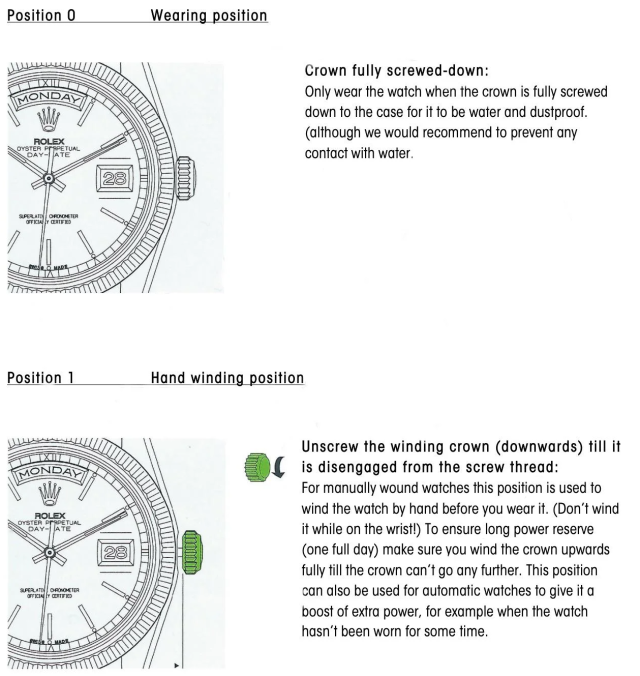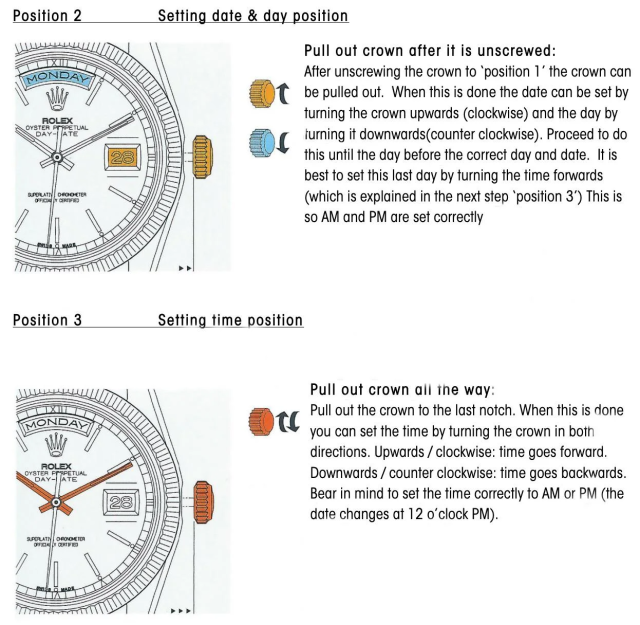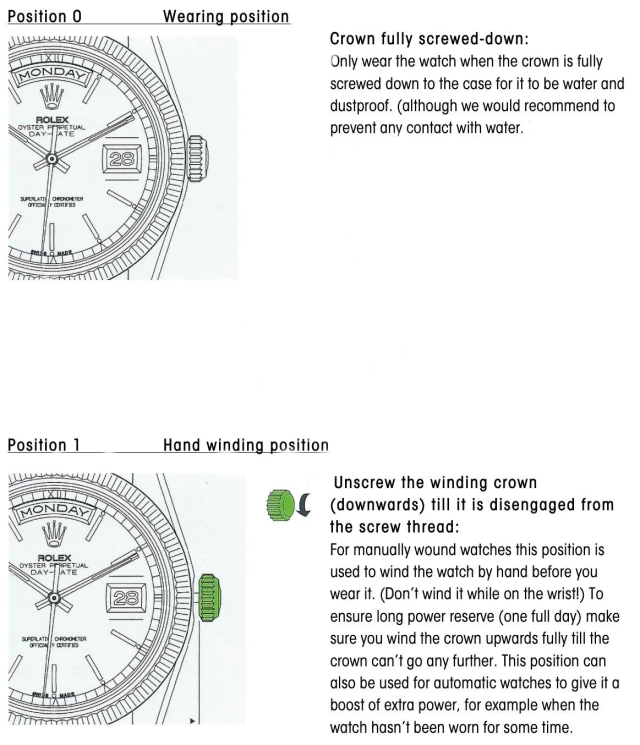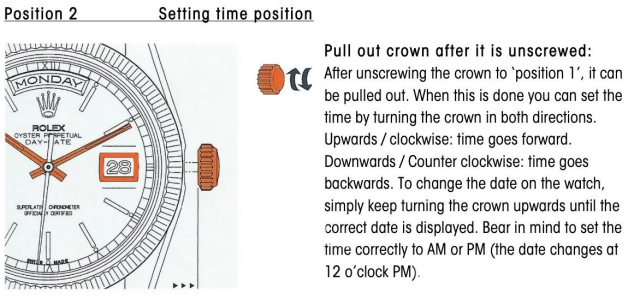WATCH WITHOUT DATE or WATCH WITH DATE, WITHOUT QUICKSET
The crown has 2 positions:
1. Normal position – wearing position
In this position the watch can be wound using the crown. Turn the crown forwards until you feel resistance – DO NOT OVERWIND THE MECHANISM. Winding the watch once a day should be enough to ensure the correct functioning of the watch. When the crown is positioned against the case this ensures that the watch is water resistant. Please note that must of Factories and TD do not guarantee the watch being waterproof or water resistant.
Make sure that when you handle the crown in any way the watch is in your hand, not on your wrist. This is because there is a possibility you bend or damage the crown tube and / or case of the watch, should you handle the crown when the watch is on your wrist.
2. Pulled out position – time (and date) setting
When the crown is pulled out, it can be used to set the time. The crown can be turned forwards and backwards. To set the date please keep moving the the crown forwards (clockwise) to the desired date.
WATCH WITH DATE QUICKSET
1. Normal position – wearing position
In this position the watch can be wound using the crown. Turn the crown forwards until you feel resistance – DO NOT OVERWIND THE MECHANISM. Winding the watch once a day should be enough to ensure the correct functioning of the watch. When the crown is positioned against the case this ensures that the watch is water resistant. Please note that must of Factories and TD do not guarantee the watch being waterproof or water resistant.
2. Pulled out once position – date setting
When the crown is in this position the crown can be turned upwards to change the date. When using the quickset function to change the date please make sure the time is first set to 6 o’clock. This is because around 12 o’clock the watch itself is mechanically changing the date. Should you try to change the date manually when the watch is using this function there is a chance you damage the mechanism. When the time is set at or around 6 o’clock this mechanism can not be damaged.
3. Pulled out twice position
Time setting When the crown is pulled out twice, it can be used to set the time. The crown can be turned forwards and backwards.
Chronograph Manual
Using a chronograph:
1. Your watch has 2 pushers. The top one, pusher A is usually used to start and stop the chronograph. The bottom pusher, pusher B, is used to reset the chronograph. The chronograph can be used as a stopwatch, for example to measure lap times. Note: never push both pushers simultaneously.
2. The second-hand of the chronograph is the long central hand on your watch. A watch with a chronograph usually has a small seconds hand in a separate sub- dial, for the time function of your watch. Please do not keep the chronograph running all the time, as this takes a lot of power reserve from the mechanism.
3. Usually a chronograph has 2 or 3 sub-dials / counters. One is used to show the seconds, this hand is always moving as it shows the seconds of the time, not the seconds elapsed when using the chronograph. The other two sub-dials are used to show the elapsed minutes and hours when using the chronograph. When the chronograph is not being used the hand of these sub-dials should be centered pointing towards 12 o’clock.
ROLEX OYSTER DAY-DATE, QUICKSET
To change the time or date, or to wind the watch by hand, you must fist unscrew the crown from the case, ‘hen pull it until the required position is reached. Always perform these operations with the watch in your hand and not on your wrist. When you are done, make sure the crown is Screwed down to the case again before you wear it.
ROLEX OYSTER WITH DATE FUNCTION
To change the time or date, or to wind the watch by hand, you must first unscrew the crown from the case, then pull it until the required position is reached. Always perform these operations with the watch in your hand and not on your wrist. When you are done, make sure the crown is screwed down to the case again before you wear it.